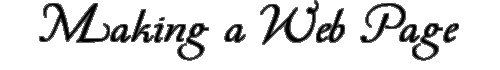

 = Beginner
= Beginner
 = Average
= Average
 = Advanced
= Advanced

 Some barbarous words
Some barbarous words
HTML : The language used to create hypertext codes for use on the web.
These files are constituted of several types of data (text, photographs,..) put into shape using formatting options ("tags"), delimitating areas. For instance, an area in wich the text will be in bold face will look like this:
<B>Bold text</B>
URL : Unified Resource Location
It is a sort of adress you will type in your browser's control area, to reference the Web page you want to see. Just like a phone number, with letters in place of numbers... It looks like this:
http://www.server.extension/filename.html
 What names can you give to these html files?
What names can you give to these html files?
The default location for all the HTML files you will create will look like:
http://www.server.extension/Login
or
http://www.server.extension/~Login
if you own a personal directory under the name "Login" on the server "server". The part designed by "extension" could be "uk", "be", "fr", (country names) or "com", "org", (legal statute of the organisation managing the server). It is only a general pattern, and to get precise information you should ask your webmaster.
When you type only this default location, your browser will automatically be returned a file named index.html, index.htm (or in some cases index.shtml), depending on the local properties of the server hosting these files. You will use this sort of files as a gateway, or links directory, to the remaining of your page. These will be called Filename.html or Filename.htm, whatever you prefer.
 Where can you put them?
Where can you put them?
Depending on the server, you will be able to put these files (including the index file) directly in your personal directory, or you will need to put them in a subdirectory, often called public or public_html. Netsurfers will then have access to them by typing
http://www.server.extension/Login/Filename.html (for all files)
or
http://www.server.extension/Login/ (uniquely for your index file).
 How can you create them?
How can you create them?
You have two choices:
_using a visual editor
With a visual editor, you will create your HTML files exactly as you would create .doc or .aw files with Words, or any text editor. Most browsers have also this function. To know how it works, see the tutorial, or your paper documentation.
_typed in a text editor
To create it with a text editor (such as GNU Emacs, or Vim), you will have to learn the HTML language (it is quite easy, simpler by far than LaTeX..., but I don't advise it at the beginning). If you nonetheless want to do it this way, get back to this directory index, then look for the HTML manual (or click here) to get more information.
 How to use a visual editor
How to use a visual editor
It is the WYSIWYG system (What You See Is What You Get). You will edit your HTML file exactly as you would see it in a browser: same formatting, same color, and images integrated in the document.
It is the easier way, because you don't have to know the HTML tags, and you will know immediately how the result will look. All that you have to do is to think to the way you WANT to design the page.
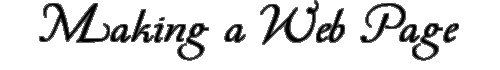
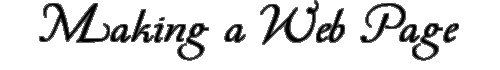

 = Beginner
= Beginner = Average
= Average = Advanced
= Advanced
 Some barbarous words
Some barbarous words What names can you give to these html files?
What names can you give to these html files? Where can you put them?
Where can you put them? How can you create them?
How can you create them? How to use a visual editor
How to use a visual editor